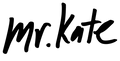below are a couple of questions, from you lovely readers, that represent the many we've gotten in regards to blogging advice and how to start a blog:
Janice writes: Hiya Mr Kate, i've been following your blog for a few months now and you've inspired me to start my own! But i don't know what the best blog website to use is... and if you've got any tips from an expert to a rookie, they would be greatly appreciated! Jennah H. writes: Hey Mr. Kate, I was thinking about starting up my own blog, but I'm not quite sure how to start, if you can give any advice that would be awesome. Thanks.Hi all you smarties! Since the Mr. Kate blog is a team effort, I'll share a few of my tips and then Joey will get into the technicalities! Let me start out by saying that laptops are the best for on-the-go blogging (re: above pic). The Mr. Kate site has had different iterations over the last er, three years and is a more complex site than you'll be able to get just starting out, unless you have knowledge of web design and programming (which I don't but Joey is the master at that and he chimes in below!). Anyone can start a blog with the free sites like Tumblr, Wordpress, Blogger, or (free trial) Typepad. There are lots of free templates that you can implement with some light reading or tutorial watching to make your blog look more designed and add custom headers etc.
I started the Mr. Kate blog as a way to chronicle my different creative projects and as an information source to accompany my online jewelry store, under the same name. Fortunately, I've had Joey with me from blog conception who is a self-taught, and very talented, web designer and programmer. Thus the Mr. Kate site has always has personalized 'programmed' elements that you can't really get with a template but you could get by hiring your own web designer/programmer. But don't despair if you don't have a live-in programmer because you can start your free blog, use a fantastic free template, take great pics and post as often as possible! Then when you're ready, you can pay someone to amp up your blog with some custom design.
Here are the wisdom nuggets I can share with you first-time bloggers:
- Have a point of view and stick to it - decide what you want to blog about, what your 'look' and 'voice' are and try to stick to that with each blog post you publish. That includes what you name the blog, what you title the posts and categories of your blog, etc. Try to be unique and true to yourself, there are so many blogs out there but the thing that will make yours different is YOU!
- Post often! When I started the Mr. Kate blog, I posed the challenge to myself to blog every day. It was a way for me to have a routine and I'm proud to say that I've lived up to that, posting almost every day for the past 3 years. The more often you post the more you'll be forced to see the world as possible content for your blog and the better your blog will be. Be a perfectionist and be committed. Once readers learn that they will have new content to absorb from your blog every day, they'll visit regularly.
- Get a nice camera - quality, original content and photos are what will set your blog a part from the masses. Anyone can re-post existing content on the web but if people know that they will be seeing NEW, never-seen-before photos and reading content with a consistent point of view, they will be return visitors.
- Edit your photos in Photoshop or if you don't want to spend the money try a program like CameraBag - elevate your custom content by editing your photos and making them look as good as they can be. Be a perfectionist!
- Share your posts. Sign up for all the other social networking/sharing sites i.e. Twitter, Facebook, Instagram, Pinterest and share your content. Make sure your friends and followers know that you have a blog, when you post, etc. This will encourage more visits and feedback which will educate and motivate you to keep blogging!
- Your raw piece of land on the internet = A hosting account.
- An address for your raw piece of land so people can find you = A domain name
- A home on your raw piece of land in which to entertain = Wordpress
- Exterior and Interior Design = A Template
- Hot Dinner = Your blog posts
- Fancy Dinner Guests = Your blog readers
- First you need a domain name. This is how people will reach your website on the internet. Our domain name is mrkate.com You want something fun, memorable and relevant to what your site is going to be about.
- Once you have decided what you want your domain name to be you can sign up for your hosting account which will include registering that domain name. As I said above, your hosting account is basically your little slice of land on the internet and your domain name is your address on the street.
- I would recommend using Hostgator to set-up your domain name and hosting account as their service is very cheap, reliable, and easy to set-up and use. For the sake of the rest of this post I will assume you are using a "shared hosting" account with Hostgator (For most sites a "shared" hosting account is just fine. If you are expecting a lot of traffic you might need a Virtual Private, Cloud or Dedicated Server...but if that's the case I would recommend hiring someone who knows what they are doing to get you set-up). One thing to keep in mind about shared hosting is you might have your own land and house, but you are in a neighborhood so you won't be immune to the neighbors who may call the cops if your party is too loud.
- Once you've purchased a hosting account package you will be given login information to your cPanel account. This is your soil. In your soil we want to plant a beautiful Wordpress. It's super easy to plant your Wordpress and grow it. Check out this link for a simple and easy step-by-step to getting your Wordpress installation up and running on your Hostgator account.
- Now that you have your wordpress up and running, you want to pick a theme. You could hire a designer who specializes in creating wordpress themes or you could take the easier, cheaper and instantaneous route and just pick one of the thousands of already existing free wordpress themes. Don't worry, you can use an existing theme and still put personal touches like your logo, graphics and colors on it to make it your own. Here's a simple step-by-step to finding themes and installing them: https://codex.wordpress.org/Using_Themes
- Now that you have your theme selected your site is ready to be viewed. Now all you need to do is start cooking (writing your blogs) and sharing your domain name with the world, and it won't be long before you have dinner guests.